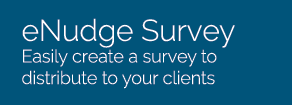eNudge Email FAQ
Still have questions... please check out the answers to our Frequently Asked Questions below:
eNudge® Email FAQ
Below is a set of questions that we are regularly asked with regard to our eNudge Email service. If you can't see the question you need answered below, don't hesitate to call us on (03) 8525 2082 or send us an email to info@eNudge.com.au
Can I include attachments in my emails?
Yes you can! You are restricted regarding the size and type of attachments to ensure that your emails will be successfully delivered. Attachments cannot be any greater than 1Mb in size, and must be one of these types: .jpg, .gif, .png, .bmp, .tif, .doc, .xls, .pdf, .txt or .ppt
Whilst you can include attachments, we usually recommend that you don't for improved deliverability. You can instead hyperlink from your email to an attachment stored somewhere online. If having your content stored online isn't easy for you, we'll be happy to assist with that also.
Can I upload my own images to be included in my emails?
Absolutely. Each image must be less than 200Kb in size, and you can store up to 2Mb of image files at any one time in your account.
Can I get help to create a HTML email template?
Certainly - we would be very pleased to help you by creating an HTML template to complement your business logo, and implement it as a template into your eNudge account. Our hourly rates are very competitive, and our turnaround time is rapid - you could expect to have an email template created for you for under $250 AUD.
Why do emails bounce?
Emails may bounce for any of a number of reasons including non-existent email address, recipient's inbox is full at the time you send the email, a mail server handling the email is not operating correctly at the time of sending the email. Because of the numerous possible reasons, not all bounces are treated the same. However eNudge will never send an again to an email address that does not exist. When an email address in your email database bounces, we will record the details of why it bounced against the contact record. If you believe an email addressed has bounced when it shouldn't have, we are happy to provide you with the full details of the bounce message from the email gateway so that you can follow that up with your contact.
Why do some bounced messages arrive in my Inbox?
Some email servers are set up such that the bounced message is actually sent as an email to you rather than a server response to the invalid email attempt. Because all replies to your eNudge email to go directly to you, we can only record the cases where there is a server-to-server bounce response. For bounces that you directly receive, we recommend that you remove or amend the invalid contact record so that you don't continue to send to that email address. Continually sending an email to a bounced email address can cause you to be identified as a source of spam, and reduce the likelihood of all your emails being delivered.
Why are some emails showing as not having been opened, when I know that the recipient has opened my email?
Some contacts will have their email software configured to not download images, as a measure to try and avoid infection by viruses. We track that your email has been opened when the email recipient views a special image automatically included in your emails. Accordingly, if the recipient has disabled the display of images, and does not choose to download images when they open the email, we do not know that it has been opened. For this reason, and also because of statistics which show increase in response rates to emails that include images, we recommend that you include multiple images in your emails to increase the likelihood that the recipient will choose to download images.
If recipients do not have image downloading activated, but click on the URL in your email, we will know that they have opened your email, in that case both the click through and open event will be recorded at the same time. This includes if they click on 'View this email in a browser'.
Can I remove the unsubscribe option from the bottom of my emails?
In order to comply with the Spam Act we must give recipients of your emails the ability to no longer receive your emails. Accordingly, you are not able to remove this option. Should any of your contacts choose to unsubscribe from your email list, they will be given the opportunity at that point to pass feedback onto you regarding their reasons. This may be valuable information to help you to improve your communication strategy and relationship with that person.
What is Click Through Rate?
The Click Through Rate is a ratio of the number of emails where the URL/s link inside the email is clicked to the total number of opened emails. This will be expressed as a percentage. For example if 30 emails containing just one URL were opened, out of a campaign of 50 emails, and of the 30 emails opened, 10 recipients clicked on the one URL contained within the email, to go through your website, then the Click Through Rate will be 30%. Obviously the more URLs inside your email, the lower your click through rate will be.
For more information regarding benchmarks for click-through rates and other measures, please refer to our Publications.
Can I add my own custom personalisation fields to my email campaigns?
Yes you can! Once you have set up your campaign, add your recipients in the Manage Recipients screen, using the custom upload option, and include your additional fields in your CSV file alongside your email address for each contact. When you preview your campaign, you will then be able to add the custom fields using the field personalisation drop down list.
At the same time as you are adding your custom fields, you can also choose to update your contacts with any other standard information by choosing Update Existing Contacts option.
Why am I getting errors on the email address format?
When you upload your contact data to support your campaigns, eNudge checks the format of certain information to make sure that it is valid. For example, all email addresses must contain the @ symbol just once, and must have at least one period after the @ symbol. If any of your email addresses do not meet this criteria, you will receive an error and that particular contact record will not be saved inside eNudge. Similarly mobile phone numbers must meet certain criteria, for example not contain any alpha characters.
Can I quickly update all my contact records currently stored in eNudge?
Yes. You may like to start by Exporting all the eNudge contacts to a CSV file, then edit them in Excel or your favourite text editor. Alternatively, you can create your own CSV file in Excel or a text editor, including just the fields that you want to update, but making sure you include either the email address or mobile phone number for each record. In both cases, you need to use the Custom Upload Option in Contact Management, making sure you tick the box to update existing contacts.
If you still have unanswered questions regarding our eNudge Email service, don't hesitate to call us on (03) 8525 2082 or send us an email to info@eNudge.com.au
eNudge Email Benefits | eNudge Email Features | eNudge Email FAQ | eNudge Email Examples | eNudge Email Pricing